VPN Apps for Android Devices – Stay Secured and Maintain Your Privacy
Securing your online activity at home or while traveling is vital. We use a malware detector or anti-virus on majorities of devices like computers, laptop, and Android devices are no different. If you’re one of the Android smartphone users, then using a VPN can prove beneficial to keep your online activity safe and private.
Why we should use VPN for Android Devices?
As per the research conducted by the Pew Research Center, 77% of Americans use smartphones. And by 2020, it will increase to 4.78 billion mobile users throughout the world. Mobile devices like smartphones are not only used for personal purposes but for a whole lot of reasons like sending an important email, due to which privacy and anonymity become utmost priority.
- Hiding your location while surfing from an unprotected public Wi-Fi
- Bypassing geo-restricted content such as Netflix, Hulu, etc
- Keeping yourself anonymous so that no one can trace your online activity
- Keeping your data safe and secure
Best VPN for Android – Which App to Use?
Below is a list of some of the best VPNs for Android devices, that will not only help in providing anonymity but will also help in unlocking content blocked in certain countries.
1. NordVPN
No doubt, NordVPN comes out as a top contender in many categories, but for its Android application, it stands out in the list of best Android VPNs with the reviews it gets from the users.
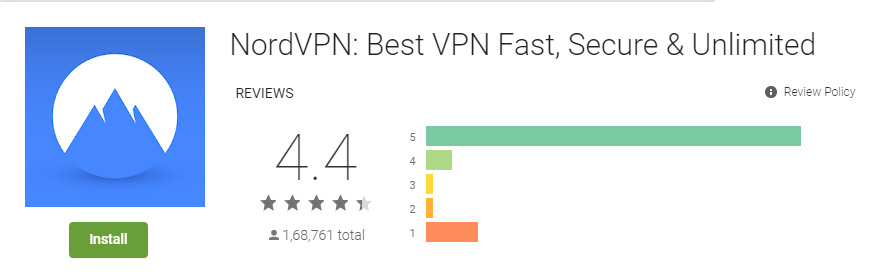
NordVPN is one of the best VPN App for security as well as speed. It provides double encryption with 2048-bit encryption and it has over 5,000 servers across 60+ countries. This Android VPN app offers all the basic features, making it quite simple to use even for new users. Moreover, it does not log any information as it’s from Panama, which is advantageous as it doesn’t have any strict data retention laws.
2. ExpressVPN
ExpressVPN is one of the top tier VPN providers that come with many benefits like providing rapid internet connection, exceptional security features like split tunneling, and 24×7 customer support service. It’s one of the best Android VPN App that work with a variety of Android installations.
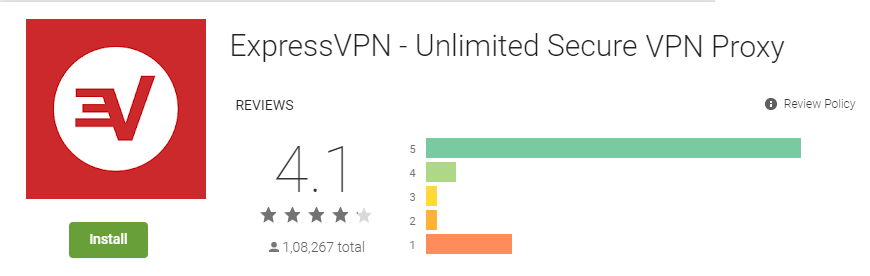
Whether it is Oreo or Jellybean, it will keep your VPN connection secure. Also, it offers a default app with OpenVPN, the most secured VPN protocols. And, while going through its Google Play Store rating, it is 4.1, which is a confidence boosting rating.
3. Surfshark
Surfshark is one of the new VPN App that has fewer servers than most other VPNs. But it comes with the advantage of low-price range, which makes it quite popular among VPN users. If you go for the two years subscription at $47.76, you’ll get it at a monthly cost of $1.99, which is relatively cheap compared to others. It offers some of the best features, such as OpenVPN and IKEv2 VPN protocols, and unlimited simultaneous connections from a single account.
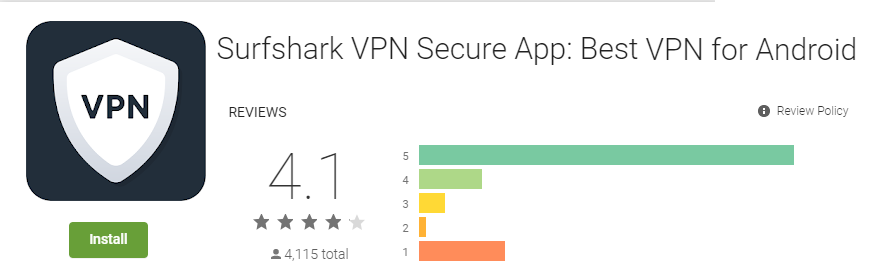
Also, we saw that Surfshark App has a rating of 4.1 in the Google Play Store, which boosts the user’s confidence for its reliability.
4. Windscribe
Windscribe, one of the Canada-based VPN providers, is one of the unique VPN services which provide massive 10 GB data usage for free. It’s a super easy to use VPN, which can be enabled with a single tap. It offers many features like split tunneling, and four different VPN protocols OpenVPN UDP/TCP, IKEv2, and Stealth. It has servers in 60+ countries with over 110 data-centers. Also, it allows unlimited connections and bandwidth.
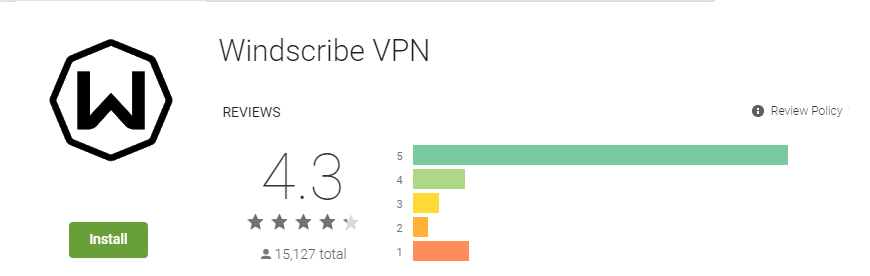
Going through its App rating in the Google Play Store, it’s 4.3, which makes it quite impressive and it is one of the most downloaded VPN applications. Also, it’s not that expensive either. If you choose to go with an annual plan, it will cost you $49/- per year, making it only $4.08/- per month with a 55% discount on its original price.
5. IPVanish
IPVanish is one of the best Androd VPN App exceptionally for torrenting. It’s a sheer choice for many users for its capability to provide better speed, which is helpful to users who are looking to download masses of files securely and quickly.
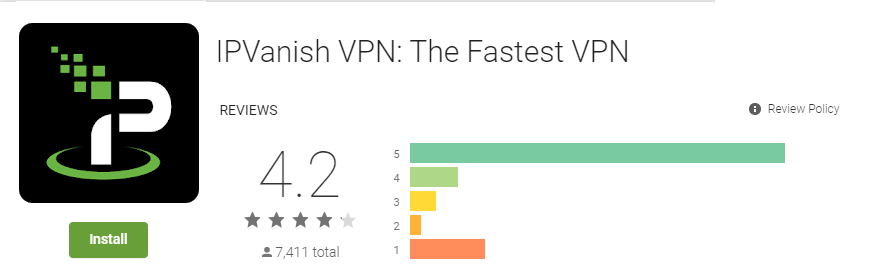
Also, IPVanish VPN follows a strict no-log policy, along with that, it provides strong 256-bit AES encryption standard and secure VPN protocols such as OpenVPN, L2TP, and PPTP. Likewise, it offers advanced functionality like split tunneling and obfuscation for zipping at the new level of speed while surfing over a VPN.
6. VyprVPN
Whether you look from a security point of view or speed, VyprVPN thrives in both the areas. It’s one of the few VPN providers that come with the Chameleon protocol that helps in bypassing networks of restricted countries like China.
Some of the best features supported by this VPN are Killswitch, DNS leak protection, URL filtering, and protocol switching. In addition to their protocols, for further flexibility, they also provide popular VPN protocols such as PPTP, L2TP/IPSec, and OpenVPN.
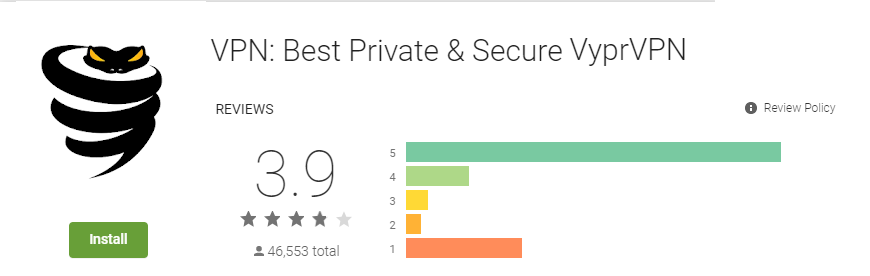
7. TunnelBear VPN
Cute and stylish TunnelBear VPN won’t disappoint anyone. TunnelBear, with its simplicity in a bear-themed friendly package, is one of the highly recommended Android VPNs. It’s also one of the highest-rated VPNs with a rating of 4.4 on Google Play Store.
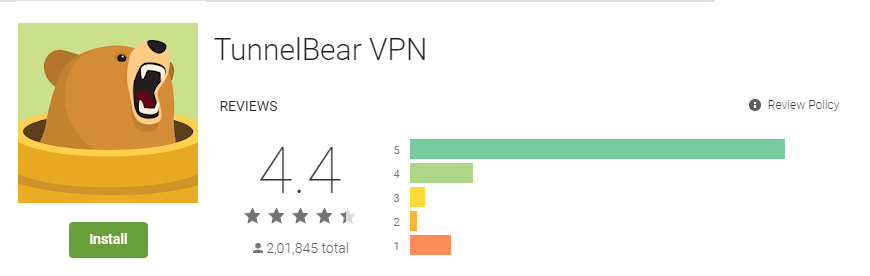
8. Private Internet Access
Private Internet Access, based in the US, is one of the popular VPN providers primarily known for its commitment to user privacy by providing a no-log policy and high speeds. It comes with a dedicated Android application, which has features similar to other applications.
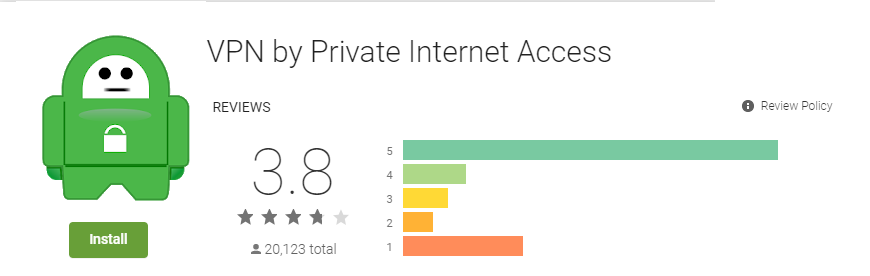
Why Not Free VPN App For Android?
If you’ve gone through the above list, you might have noticed that we’ve not mentioned a single free VPN. Well, there’s an apparent reason behind it. If you go for a free VPN, you’ll end up paying by giving them your privacy. Yes, free VPNs do have some complications, which make them something we would not encourage anyone to get into. For example, there’s a high chance that free VPNs track and sell your data to third parties, as free VPNs also have servers and IP addresses that does cost money.
What We Looked in the Above Mentioned Android VPN Apps
Lastly, we selected the VPN providers that have reasonable pricing and have been rated with more than one-star and two-star reviews in the Google Play Store.
Let’s Compare Some of the Best VPNs for Android Apps
| Main Features | Surfshark | ExpressVPN | NordVPN | VyprVPN |
|---|---|---|---|---|
| Company | ||||
| $2.49/mo | $8.32/mo | $3.30/mo | $1.67/mo | |
| 65+ | 94+ | 60 | 70 | |
| Unlimited | Unlimited | Unlimited | Unlimited | |
| 3200+ | 3000+ | 5600+ | 700 | |
| Unlimited | 5 | 6 | 5 | |
| Good | Good | Good | Good | |
 |
 |
 |
 |
|
| Whitelister™ - Split tunneling mode | Inverse Split Tunneling | Double VPN - VPN cascading | Chameleon protocol | |
| 256-bit AES | 256-bit AES | 256-bit AES | 256-bit AES | |
 |
 |
 |
 |
|
 |
 |
 |
 |
|
 |
 |
 |
 |
|
 |
 |
 |
 |
|
 |
 |
 |
 |
|
| British Virgin Islands | British Virgin Islands | Panama | Switzerland | |
 |
 |
 |
 |
|
 |
 |
 |
 |
|
 |
 |
 |
 |
|
 |
 |
 |
 |
|
 |
 |
 |
 |
|
 |
 |
 |
 |
|
 |
 |
 |
 |
|
| Windows 8, Windows 7, Mac, iOS, Android, Linux Ubuntu, Linux Fedora | Windows 8, Windows 7, Windows Vista, Windows XP, Mac, iOS, Android, Linux Ubuntu, Linux Fedora | Windows 8, Windows 7, Windows Vista, Windows XP, Mac, iOS, Android, Linux Ubuntu | Windows 8, Windows 7, Windows Vista, Windows XP, Mac, iOS, Android, Linux Ubuntu, Linux Fedora | |
| N/A | Xbox One, PlayStation 4, Apple TV | Chromebook | Xbox One, PlayStation 4, Apple TV, Chromebook | |
| DD-WRT, Tomato | DD-WRT, Tomato | DD-WRT, Tomato | DD-WRT, Tomato | |
| $12.95/mo | $12.95/mo | $11.95/mo |  |
|
 |
N/A | N/A |  |
|
| $12.95/mo | $9.99/mo | N/A |  |
|
| N/A | $8.32/mo ($99.95) | $4.92/mo ($59.00) |  |
|
| 7 days |  |
30 Days |  |
|
 |
 |
 |
 |
|
| 30 days | 30 days | 30 days | 30 days | |
| Visa, PayPal, Mastercard, American Express, Discover, Bitcoins | Visa, PayPal, Mastercard, American Express, Discover, Bitcoins | Visa, PayPal, Mastercard, American Express, Discover, Bitcoins | Visa, PayPal, Mastercard, American Express | |
| 24/7 Live Chat, Email, Twitter, Facebook | Email, Twitter, Facebook, Community, On Call, Remote Desktop | 24/7 Live Chat, Email, Twitter, Facebook, Community | 24/7 Live Chat, Email, Twitter, Facebook | |