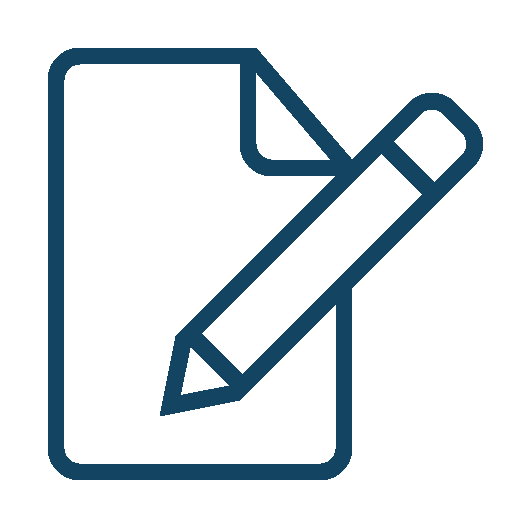- Speed 90%
- Servers 89%
- User Experience 91%
- Support 92%
- Pricing 95%
Overall Rating: 4.6 / 5
Official Information
1 Matheson Street,
Causeway Bay, Hong Kong
About PureVPN
PureVPN was co-founded by Pakistan-based Uzair Gadit in 2007. Headquartered in the free record retention jurisdiction of Hong Kong, it is one of the longest-tenured companies in the VPN industry, having seen its absolute bests and worsts. It’s registered and owned by a parent company, GZ Systems Limited, which is well known for creating Android-based sports applications.
In the beginning, PureVPN started with 2 VPN servers at different locations and as the years passed by, it expanded up to 16 locations. Currently, as one of the premium VPN service providers, it’s operating 2,000+ servers in more than 140 countries with 180+ locations with 3 million users. It was created with the sole motive of respecting and preserving people’s right to enjoy intact online privacy, security, and internet freedom.
Moreover, PureVPN has been recognized and awarded as a ‘Great User Experience,’ and rated as 96% user satisfaction by Finances Online which came after a detailed analysis and comprehensive scrutiny of PureVPN’s software.
Today’s PureVPN Deal
7 Day Trial + 62% Off on 1 Year Plan
Largest Discount on PureVPN, Get PureVPN at $0.99 with 7 day trial for one year subscription. Cheapest ever VPN deal.
Table of Contents
What Are the Features of PureVPN?
As per our PureVPN review, below are some of the extensive features like:
- The massive presence of around 2000+ servers globally.
- Have complete control over the server location with unlimited server switching.
- No issue with Bandwidth, it’s unlimited.
- Enjoy the ultra-fast speed of 1Gbit with supported network connections.
- Military grade 256-bit encryption standards for data protection.
- DDoS Protection add-on to protect against complex DDoS attacks.
- Split Tunnelling to split the traffic between the normal ISP and the VPN.
- Get universal accessibility of regionally restricted streaming services like Hulu, Netflix, Italy SkyGo, Amazon Prime and more.
- No need to purchase a separate account, they offer multi-login for up to 5 different devices from one single account.
- Get 100% anonymity with an Internet Kill Switch feature even after the VPN connection drops.
- One of the advance feature Ozone – Content Filtering, URL Filtering, App blocking, Antimalware.
- Get an additional layer of security with NAT (Network Address Translation) Firewall add-on.
- Dedicated IP as an add-on for controlling online reputation.
- Port Forwarding add-on for protecting exploiting loopholes from hackers.
- IPV6 Leak Protection.
- Web RTC Leak Protection.
- Experience reduced ping and lag times on Gaming Consoles.
- Dedicated app for Smart TVs.
- Secure P2P feature to secure P2P and file-sharing experience.
- P2P (Peer-to-Peer) networking friendly.
- Encrypted proxy Extensions for popular web browsers such as Mozilla Firefox & Google Chrome.
- 24/7 Customer Support Service.
What Is the Pricing Structure – How much does PureVPN cost?
Their pricing model breaks down like this:
1 Month
$10.95/mo
$10.95 billed every month
Extra 10% Discount Code: vpnstore10
10% Off
Get Free Trial
1 Year with 7 Day Trial
$0.99/mo
$69.95
$89.10 billed every year
Extra 10% Discount Code: vpnstore10
90% Off
Get Free Trial
2 Years
$3.33/mo
$262.80
$79.92 billed every 2 years
Extra 10% Discount Code: vpnstore10
78% Off
Get Free Trial
Note: PureVPN come up with 31-day money back guarantee.
During our PureVPN review, we found that it accepts payment from all the major credit cards like VISA, MasterCard, American Express and offers other options like payment with AliPay, Coin Payments – Bitcoin, Litecoin, Ether, PaymentWall such as GiroPay, Klarna, WebMoney, Yandex Money and even Gift Cards.
Note: Payment done using Coin Payments and Gift Cards is non-refundable.
PureVPN Speed – How Fast is it?
VPNs are used everywhere, whether someone wants to stream geo-restricted services like Netflix, wants to torrent, or just wants to browse restricted websites, VPNs offer the capability, and a high-speed connection to do so. But, it’s also a fact that sometimes the connection is slowed down or even lost while transmitting data. Though the difference is not majorly noticed with a premium VPN version, speed is not something that can’t be overlooked. Everyone likes to enjoy the non-interrupted streaming of whatever they are browsing.
Unfortunately, PureVPN’s speed is not as high as the industry’s best VPN providers, but it’s not off by much. In the past, they did have some issues for which they were criticized, but over time they worked on it and made the needed improvements.
| Server | Location | Ping | Download | Upload |
|---|---|---|---|---|
| The United States | New York | 125ms | 29.41 Mbps | 29.06 Mbps |
| Europe | Amsterdam | 40ms | 35.49 Mbps | 27.29 Mbps |
| Asia | Hong Kong | 355ms | 6.77 Mbps | 3.62 Mbps |
| United Kingdom | London | 53ms | 62.48 Mbps | 62.48 Mbps |
Where Are PureVPN Servers Located?
At present PureVPN offers 2000+ servers in more than 140 countries with 180+ different locations. Additionally, they are self-managed and self-engineered servers, which makes them well-suited as per the requirements of users.
Though one thing to note is that, when it comes to offering servers, major regions covered are North America and Europe while some others are spread across Asia, which is on par with other VPN providers.
Albania
Argentina
Armenia
Aruba
Australia
Austria
Bahamas
Belgium
Belize
Bolivia
Brazil
Cameroon
China
Costa rica
Czech Republic
Denmark
El salvador
Finland
France
Germany
Ghana
Greece
Hong kong
India
Ireland
Italy
Japan
Luxembourg
Malaysia
Netherlands
New Zealand
Nigeria
Norway
Romania
Singapore
South africa
South korea
Spain
Sweden
Switzerland
Taiwan
Thailand
Ozone-Ready Servers
It provides additional protection from malware, IDS/IPS, content filter and many more.
VoIP Servers
Best for having uninterrupted calls to your friends and family members 24/7×365 days.
Dedicated Streaming Servers
Best for watching streaming services such as Amazon Prime without any buffering..
Multiple Protocols
Servers support all major security protocols such as OpenVPN, L2TP/IPSec, IKEv2, PPTP.
P2P Enabled Servers
Helps you to connect with P2P servers located in regions where P2P downloading is allowed.
Is PureVPN Easy to Use?
If you have previous experience with other top VPNs, then you might find this a bit odd as they are not using any fancy designs to entertain users but again, PureVPN offers common and easy to use design for their apps. Focusing on the design, it would be fair to say that it offers an interface that is enough to get your job done. For some people, it might be a little uncommon as it asks your desired features such as what you’re mainly interested in whether streaming, overcoming firewall restrictions, file-sharing which is kind of similar to creating a profile. But once it’s done, you are provided with the main interface, which can be changed through its settings options.
Moreover, as per our PureVPN review, we can say that it offers almost all the features that are needed in any decent VPN app. No matter what your device or platform is, whether it’s Mac, Android, Windows, Linux, or iOS – it’s supported, which makes it flexible and easier for users to deal with. What’s more, it even allows you to connect five different devices from one single account. So, whether you’re using it only for yourself or your whole family, you will be able to enjoy the service from one single account.
How Is the Customer Support Service of PureVPN?
You can tell a lot about a company by the customer support they offer. Here, they offer a 24/7/365 live chat support service concerning any query you have related to PureVPN, and the best part is that it is handled by an actual person and not chat bots. Apart from that, if you want to report an issue, you can do so by generating a ticket. PureVPN also offers you a Knowledgebase which provides a wide array of guides on various topics such as troubleshooting an error you receive, a guide to setup a VPN based upon the platforms and devices, FAQ section that addresses the most common questions asked by users. Lastly, a special section dedicated only to the users of China.
What are the Pros of PureVPN?
- 2000+ servers in more than 140 countries with 180+ locations
- Geo-restricted streaming for services like Netflix, Italy SkyGo, Amazon Prime
- Zero logging and improved Privacy policy for better privacy
- DNS/No IP leaks
- User-friendly GUI interface
- IPV6 & Web RTC Leak Protection
- Torrenting supported
- 24/7 Customer Support Service
- Affordable pricing
- Informative Tutorials and Guides depending upon the platforms
- Works well on different platforms like Windows, Linux, iOS, macOS and Android
- Encrypted Extensions for popular web browsers like Mozilla Firefox & Google Chrome
- The website supports multiple languages
What are the Cons of PureVPN?
- No discounts on a monthly plan
- Sometimes speed deters
Ready to Grab the Limited Deal?

PureVPN Frequently Asked Questions (FAQ)
Is PureVPN Any Good?
During our thorough PureVPN review, we found that it operates more than 2000 servers across 140+ countries. Some other features that catch our interest are its unlimited bandwidth, high-end security features like encryption, port forwarding and P2P compatibility.
Is PureVPN Good for Torrenting?
Yes, Torrent is supported by PureVPN. It even provides a specific profile for torrenting consisting of specialized servers to ensure that your P2P connection is working without any hassle – fast and securely. During our analysis, we found that PureVPN has made some updates with their VPN software, which has made improvements when it comes to P2P file sharing and Torrenting.
How Many Devices can I Use PureVPN on?
Currently, PureVPN allows to use up to 5 devices with the same username and password simultaneously. Though one thing to note is that, they do not allow you to do multi-login if it’s a Mobile Account.
Does PureVPN work in China?
Yes, as it’s advertised PureVPN works in China. It can bypass the Great Firewall of China. But sometimes you have to try multiple servers to get connected, as it’s not always the same that it will work smoothly. Though what impresses us that where many VPNs cannot operate at all -PureVPN offers two servers in Beijing and two servers in Shanghai that are specialized for China, providing the maximum chances for you to access blocked content.
Now, the bad news is that the PureVPN website is not accessible in China. If you’re a traveller and don’t have a PureVPN application pre-installed on your device, you will basically need another VPN to get access to PureVPNs website.
What is PureVPN Gravity?
It’s one of the newly added features that make sure that all your DNS requests stay protected and any malicious code of a website doesn’t get loaded onto your device or network. Also, it doesn’t only protect your DNS requests, but it also helps in passing through firewalls and kills any threat before it arises.
What is PureVPN Ozone?
PureVPN Ozone is one of the newly added modes, which provides 360 protection by helping in fighting viruses, ads and malware. It’s simple to use, once you click through the option you will be shown its specific feature like URL filter, IDS/IPS, Content Filter, App Blocker, Anti-Malware. Select the ones you want to and it will configure it automatically without going through hassles of phone settings.
How do I cancel PureVPN?
Yes, you can cancel your PureVPN account whenever you want. For that, login into your account and open the Cancellation Form, select your username and answer simple questions and submit. Once you do that, you will shortly be contacted by a PureVPN customer service operator to finish the process.
Does PureVPN Offer an Ad Blocker?
Yes, PureVPN offers built-in ad blocker feature which blocks ads and stops the extra consumption of bandwidth.
Does PureVPN Offer a Free Trial Version?
No, PureVPN does not offer any free version, but it does offer a paid three-day trial version for $2.50 which is non-refundable.
Does PureVPN work with Netflix?
Yes, PureVPN works with Netflix. PureVPN is able to unblock most of the popular streaming sites, which include Netflix US. Though connection sometimes may get sluggish, but you will be able to watch Netflix HD version. With PureVPN you can unlock Netflix Libraries for US, UK, CA, DE, FR, JP, AU, CZ, GR, and PL.
Can I Install PureVPN on My Router?
Yes, it is possible to install PureVPN on your Router. It offers support for a wide range of routers compatible with VPN, which includes DDWRT, Asus, Belkin, TP-Link, Tomato and more.
Is PureVPN Deal Available?
Yes, PureVPN offers a deal of 82% discount on its subscription plan of 3 years where the VPN service is provided with only for $1.92 per month. Lastly, all the plans come with a 31-day money back guarantee. So, if you choose to cancel the plan within the 31 days from the date of purchase, you will be given a full refund.
Video Tutorials of PureVPN
PureVPN Alternatives
- Unlimited devices
- Supports P2P
- 30-day Money Back
- 24/7 expert support
- Automatic Kill Switch
- DNS leak protection
- Use up to 6 devices
- Best for Steaming
- 1,500+ VPN servers
- 40,000+ shared IPs
- Unthrottled speed
- 256-bit AES encryption
- 3,000+ VPN servers
- Unlimited Speeds
- Unblock Netflix, Hulu
- Unlimited bandwidth