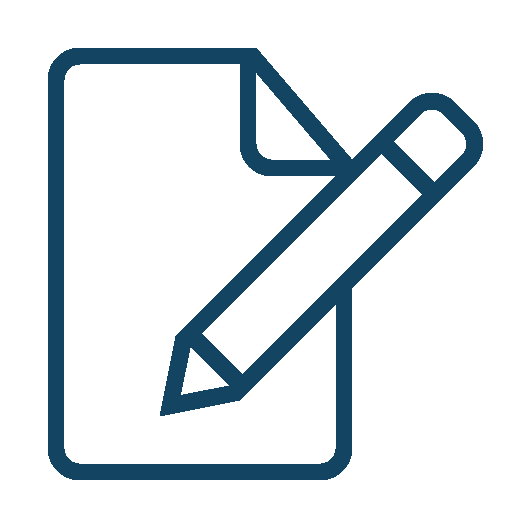- Speed 80%
- Servers 81%
- User Experience 81%
- Support 87%
- Pricing 83%
Overall Rating: 4 / 5
Official Information
Bratislava, Slovakia
About TigerVPN
TigerVPN, founded by Tiger at Work & Co., based in Slovakia, is an interesting VPN service that comes with appealing features. TigerVPN has been in the market since 2011. It has 300 servers in 43 countries and it runs its own servers. It also offers apps for iOS, Windows, Mac, and Android. Slovakia has VPN friendly laws and it is legal to use a VPN in this country. It does not have any law that forbids VPNs.
In our TigerVPN review, we have laid out the features and pros and cons of this VPN service. Read on to know what we think about TigerVPN and to know if we recommend it or not.
Today’s TigerVPN Deal
77% Discount – Tiger VPN at only €2.75 per Month
Table of Contents
Features of TigerVPN
- Encryption: AES 256-bit encryption
- Simultaneous connections: 2 or 5 based on the plan you purchase
- Tunneling protocols: OpenVPN UDP, OpenVPN TCP, L2TP, IPsec, and PPTP
- Data logging: Strict no-log policy
- Data usage: Unlimited data and speed
- Split tunneling: Yes
- Netflix: Yes but not on all its servers
- Server locations: 300+ servers in 42 countries
- Business headquarters: Slovakia
- Customer support: Email ticket system and live chat
- Accepted payment methods: Mastercard, Visa, Debit, Maestro and Diners/AMEX via PayPal, and Bitcoin
- Free trial: No free trial
- Refund period: 7-day money-back guarantee
- App availability: Mac, Windows, Android, and iPhone
Additional Features of TigerVPN
Bypass Geo-Restrictions and Website Filters
You can bid adieu to geo-restrictions and access any website, watch online content, play games, listen to music and upload pictures on social media with TigerVPN. You will have the freedom to connect to any of TigerVPN’s servers and enjoy the internet. TigerVPN paves the way to a secure and safe browsing experience.
Strong Security
TigerVPN aims at protecting its customers’ security and it is its important task. This means it does not store any logs. It offers meshed IPs for more privacy which means a set of customers will be assigned an IP. TigerVPN operates its own network and monitors its servers and there is no third party involved.
Encryption
TigerVPN offers super-strong encryption. Your data will be secured with 256-bit encryption, the strongest known encryption standard. It supports OpenVPN, IPSec L2TP, and PPTP tunneling protocols. Strong 256-bit encryption is available for all devices including iOS, Mac, Android, and Windows. When you are connected to the VPN, the Nat Firewall will shield you from hackers and other online data thieves.
When you turn on the VPN connection, TigerVPN will make sure you are always connected to the VPN. Likewise, you will be reconnected when your connection is disconnected or when you come back from flight mode. TigerVPN is built in a way to always keep 30% bandwidth reserved, which means the VPN will automatically allocate more bandwidth if required. TigerVPN has complete control over its DNS servers and there is no third party involved. This increases your privacy and websites will open faster too.
SLA Monitoring
With the SLA monitoring tool, you can check the status of the network at any time. This will help you make sure that the performance of TigerVPN is stable and that it is delivering what it promised.
Karma Points
TigerVPN has a loyalty program known as “Karma Rewards” to reward its users. You will be awarded certain karma points when you complete certain tasks like writing a review or following TigerVPN on social networks. These points can be redeemed for certain services like extra simultaneous connections. You can check your karma points in the Account Settings section.
Pricing – How Much Does TigerVPN Cost?
3 Years
$2.75/mo
$431.64
$99 billed every 3 years
77% Off
Get Free Trial
1 Year
$6.67/mo
$143.88
$79.99 billed every year
58% Off
Get Free Trial
Note: Tiger VPN come up with 7-day money back guarantee.
Speed & Performance – How Fast is TigerVPN?
TigerVPN claims to be “Faster Than Anything Else” just like any other VPN. You can download HD movies, watch UHD Streams, and play your favorite games. TigerVPN says that they pay premium bandwidth to make sure their customers enjoy fast VPN connections. But based on our speed tests, it is not a speedy VPN and does not deliver what it promises.
| Server | Location | Ping | Download | Upload |
|---|---|---|---|---|
| Miami | US | 156 ms | 15.23 Mbps | 5.82 Mbps |
| Hong Kong | Asia | 320 ms | 11.18 Mbps | 2.11 Mbps |
| Amsterdam | EU | 38 ms | 34.20 Mbps | 29.11 Mbps |
Server Locations of TigerVPN
TigerVPN has 300 servers in 61 locations in 42 countries.
Argentina
Australia
Austria
Brazil
Bulgaria
Canada
Chile
Czech Republic
Denmark
France
Germany
India
Hungary
Hong kong
Ireland
Italy
Japan
Luxembourg
Mexico
Netherlands
Norway
Poland
Portugal
Romania
Russia
Serbia
Slovakia
Slovenia
Singapore
South africa
South korea
Spain
Sweden
Switzerland
Taiwan
Thailand
Turkey
Ukraine
Vietnam
Usability
Based on our TigerVPN review, we would say that TigerVPN is extremely easy to use. You do not have to fine-tune anything as everything is automated. Most of all, TigerVPN manages its own servers, which is a plus. However, when it comes to performance, TigerVPN lacks in certain areas.
TigerVPN offers a mobile-like user interface on its desktop apps too. You will see the list of servers on the home screen and have the option to create a list of your favorite servers or most used servers. Likewise, you can use the search field to search for something specific.
In just the click of a button, you can set up the VPN and you do not have to be an IT freak to use TigerVPN. This VPN is for everyone.
Get TigerVPN Apps For Your Devices
TigerVPN for Mac
TigerVPN for Windows
TigerVPN for iPhone
TigerVPN for Android
Customer Support Service
Pros of TigerVPN
- Easy-to-use desktop and mobile clients
- Simple UI
- P2P support
- OpenVPN
- NAT Firewall
- Good encryption
Cons of TigerVPN
- Fewer features
- No-kill switch
- Below average speeds on some servers
- Unblock Netflix in just a few servers
- No free trial
- Additional cost for simultaneous devices
Bottom line – Is TigerVPN a Safe/Good VPN?
To wrap it up, TigerVPN is a simple to use VPN service with a self-managed server network. It is based in Slovakia, a jurisdiction that has internet-friendly laws and not a member of the 5, 9, 14 Eyes Alliances. But it is still a basic VPN service that is not as good as most top VPNs. According to our TigerVPN review, this VPN is a good option if you are looking for encryption and a simple to use VPN. It allows torrenting on a few of its servers. It is simple to install and use on any device. Likewise, TigerVPN offers excellent customer support. Though it is not as feature-rich as most top-rated VPNs, TigerVPN offers its services at an affordable price. However, it lacks certain important features like the kill switch and does not offer fast speeds.
Let’s Compare TigerVPN v/s:
| VPN Providers | Customer Ratings | Compare with TigerVPN |
|---|---|---|
| Compare TigerVPN vs nordvpn | ||
| Compare TigerVPN vs ExpressVPN |
Frequently Asked Questions (FAQ)
Does Netflix Work With TigerVPN?
Yes, but not on all its servers. Currently, Netflix works only in Madrid, Milan, Rio De Janeiro, São Paulo. However, TigerVPN is working on improving the Netflix streaming success rate.
Is TigerVPN Torrent-Friendly?
Yes, TigerVPN claims that it will ”keep you safe while torrenting.” You can use the following locations for torrenting – Amsterdam, Bucharest, Montreal as these ISPs are more torrent-friendly.
Does TigerVPN Offer an App?
Yes, TigerVPN has apps for Windows, Mac, Android, and iOS.
Does TigerVPN Offer a Free Trial?
TigerVPN does not offer a free trial but there is a 7-day money-back guarantee. During that period, you can test the service and continue with it if you are satisfied else you can request a refund.
Is TigerVPN Safe?
Yes, it is. TIgerVPN offers military-grade AES-256 encryption and supports OpenVPN, L2TP/IPSec, PPTP and “Stealth Technology” protocols. It offers the NAT firewall and DNS leak protection. To preserve its users’ anonymity, it also accepts anonymous payment methods.
TigerVPN Alternatives
- Unlimited devices
- Supports P2P
- 30-day Money Back
- 24/7 expert support
- Automatic Kill Switch
- DNS leak protection
- Use up to 6 devices
- Best for Steaming Events
- DDoS Protection
- Access Any Website
- Secure Wi-Fi
- Connect up to 5 devices
- No Logging Policy
- Split Tunneling
- Easy to use
- Free version available