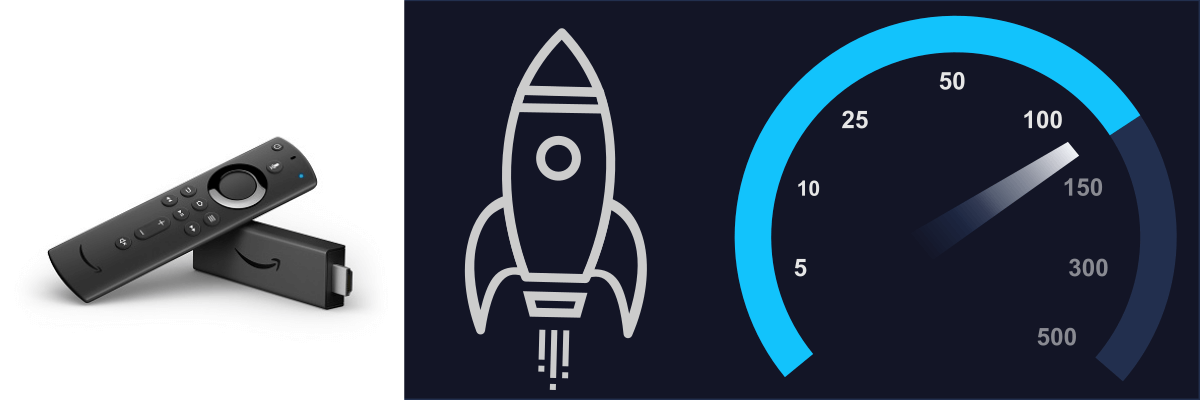
A VPN could slightly slow down your internet connection, but here’s what you can do to boost VPN speeds
Using a VPN is one of the best ways to protect your privacy online. A trustworthy VPN will let you access content unavailable in your region and also keep you secure. It can mask your original IP address and make it appear like you are in a different location by giving you a new IP address from a different location. So, you can gain more online freedom and privacy online by using a VPN.
At times, using a VPN could slow down your internet connection and this is considered a drawback. Many have noticed their internet connections slowing down after connecting to a VPN. When the internet connection slows down, they may not be able to download their favorite content quickly. Likewise, they will not have a smooth streaming experience as a slow internet connection will result in buffering.
This article will help you understand how to boost VPN speeds on all your devices. We hope these tips will help you boost VPN speeds on your FireStick and other devices.
How to Increase VPN Speed on Firestick and Other Devices
1. Change VPN Protocol Settings
VPNs offer multiple protocols and these protocols help establish a VPN connection and provide encryption. There are multiple VPN protocols and every protocol has its own strength and weakness. You can choose to go with the default protocol or manually choose a VPN protocol based on your needs. You can switch between protocols to get the desired performance.
OpenVPN, IPSec/IKEv2, WireGuard, SSTP, L2TP/IPSec, and PPTP are among the popular VPN protocols. OpenVPN, the most secure protocol, is the best choice for speed and it is also sure to offer stable connections. OpenVPN is used by most premium VPNs by default.
If you do not see OpenVPN as the default protocol, you can try protocols like L2TP/IPSec or IKEv2 for mobile phones. PPTP is another fast protocol, but it is not considered secure as it uses an outdated encryption method.
Some premium VPN services offer the WireGuard protocol, which is a modern, and cutting-edge protocol. Whatever protocol you use, you can toggle between TCP and UDP protocols that are used to send data across the web. You can then use the one that works well for you. For instance, when you use FireStick, UDP will speed up your connection when compared to TCP. If your internet connection does not allow your VPN to run on UDP, you can disconnect and connect to the TCP protocol.
2. Update your FireStick and Other Devices
Whether you are looking to boost VPN speeds on your FireStick or other devices, it is important to make sure they are running on the latest software. Updating your devices to the latest version will not just help you boost speeds but will also remove bugs from the older version of the outdated software.
3. Choose a VPN Server Near Your Location
Some VPNs like NordVPN automatically connect users to the fastest available server. If your VPN does not connect you to a speedy server automatically, you can select and connect to a server close to your location. By connecting to a server that is close to your location, your connection speeds will improve.
4. Restart Your Device and Router
At times, your connection could slow down because of not restarting your device for a long time. If you haven’t restarted your device recently, it is time to restart your device and your router. When you restart your router, your FireStick, or your computer, it will get refreshed and it will work better than before. So you can try restarting your device to see if it helps.
5. Uninstall Unused and Useless Apps
Apps you have installed on your device could be the reason for slow VPN connections. By uninstalling heavy, unused apps from your device, you can increase connection speeds.
Be it your FireStick or other devices, you can delete unwanted apps to speed up your connection speeds. Likewise, apps running in the background also could slow down your connection. You can close such apps running in the background to prevent your connection from slowing down.
6. Use a Wired Connection
Connecting multiple devices to your home WIFi network could have a negative impact on the connection speeds. Your VPN speed could improve if you use a wired connection. When multiple devices are connected to a WiFi network, it could result in slower speeds. If your connection is slow, you can try using a wired connection to check if that improves your connection speed.
7. Enable Split Tunneling
Split tunneling is a VPN feature that can help you speed up your VPN speed. Most premium VPN services like NordVPN offer this feature. This feature will let you split your internet traffic and send some device traffic you wish through your VPN connection and the rest of the applications and traffic through your direct internet connection. If you see your VPN provider offering this feature, you can enable it to check if it helps in speeding up your VPN connection.
For instance, if you wish to play a game that is blocked in your region using a VPN, you can use split tunneling to route your gaming traffic through your VPN connection and other device traffic through the unencrypted direct internet connection. Doing so may help boost your VPN speeds.
4 Best VPNs to Boost VPN Speeds on Firestick and Other Devices
| VPN Provider | User Ratings | Price Per Month | Get it Now |
|---|---|---|---|
| $3.99 | Get it Now | ||
| $2.30 | Get it Now | ||
| $8.32 | Get it Now | ||
| $3.75 | Get it Now |