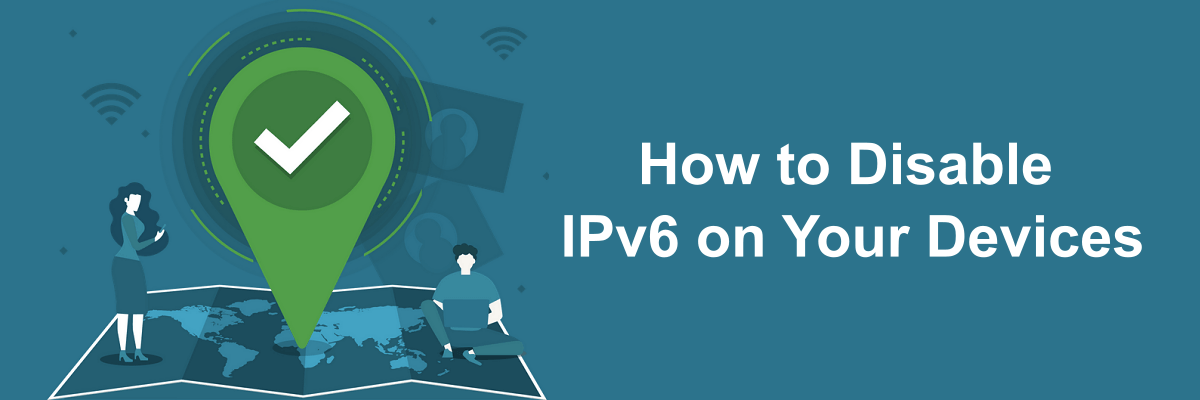
IPv6, the latest version of the Internet Protocol, is likely to cause compatibility issues so you might need to disable it if you have trouble connecting devices on your network. In this guide, we have explained how to disable IPv6 on iOS, Android, Mac, and Windows.
IPv6 is the addressing scheme that devices use to transfer data and communicate with each other. While you may not even know that your device is using it and, in most cases, need not worry about it, you will need to think about it only when you are unable to connect a printer or some other device. Likewise, as some VPN services do not tunnel IPv6, IPv6 leaks can happen. When such leaks happen, streaming services, websites, etc. you visit can see your real IP address and not the IP address the VPN assigned to you. Such leaks can be prevented by disabling IPv6 on your device.
Disable IPv6 on Windows 10
Steps to disable IPv6 on Windows 10.
- From the Start menu, go to Settings and then to Network & Internet
- In the left-hand sidebar, select Status
- Scroll down and click network reset and click reset now
- You will see a warning message saying that your network settings will be reset. On this screen, click Yes to continue
- IPv6 will be disabled after the reset is complete
How to Disable IPv6 on macOS
Learn how to disable IPv6 on macOS.
- From the Apple menu, open System Preferences
- Click on Network and click on Advanced at the bottom right corner
- Click on TCP/IP and on the Configure IPv6 pop-up menu
- Choose Off and click Apply
- In the confirmation window, click OK
- To make sure the changes take effect, restart your computer
How to Disable IPv6 on iOS
Follow the steps below to disable IPv6 on iOS.
- Head to Settings on your iOS device
- Go to Cellular, then to Cellular Data Options, and select Cellular Network Selection
- Hit Automatic and choose 3G or LTE to disable IPv6
How to Disable IPv6 on Android
Steps to disable IPv6 on Android.
- Head to Settings on your Android device
- Go to Wireless & Networks
- Tap More and go to Cellular Networks
- Hit Access point names and go to the menu at the top right corner
- Tap Reset to default to disable IPv6
Risks of Disabling IPv6
There are not many risks in disabling IPv6. However, you might have trouble accessing certain websites that only support IPv6 from devices you disabled IPv6. The same applies to networks and devices that only support IPv6 and you may not be able to connect to such devices after you disable IPv6. Though the risks are very limited, it is wise to beware of the risks involved before you disable IPv6.