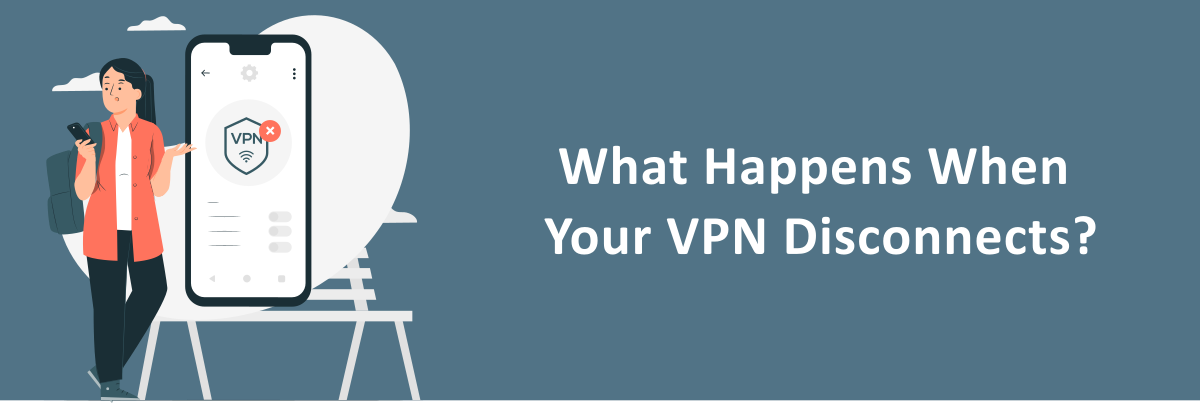
If you are someone who uses a VPN for online security and privacy, you might wonder what will happen if your VPN disconnects while you browse the web. An anonymity tool, VPN, will let you access geo-restricted content, encrypt your internet traffic, help avoid bandwidth throttling, and more. But when it disconnects while you browse the web, third parties like hackers can snoop into your online activities.
In general, a VPN will keep you anonymous and keep your online activities hidden from the government, your ISP, and all other third parties, but when the connection is lost, your online activities will no longer be anonymous and hidden. Your real IP address will be exposed and your ISP will be able to track your online activities. Bypassing internet censorship will become impossible and you will not be able to unblock geo-blocked content. Without a VPN, you will become more vulnerable to online attacks. This is the biggest problem you will face if your VPN disconnects.
How to Stay Safe When Your VPN Disconnects
Your VPN might disconnect for different reasons, but you will need to be prepared for that. VPN services like NordVPN, Surfshark VPN, ExpressVPN, etc., come with the kill switch feature. Make sure this feature is activated and do not turn off your VPN’s kill switch. This kill switch will prevent you from accessing the internet without encryption and pause your internet connection if your VPN disconnects and prevent IP leaks. When this feature is turned on, you need not worry about your real IP getting leaked or about being tracked by your ISP or any third party. You can find this feature in your app settings. Make sure it is not disabled to stay safe when your VPN disconnects.
Why Does My VPN Disconnect?
You are not alone if your VPN connection disconnects quite often. If your connection is not stable, there must be a strong reason behind it. It could be because you chose the wrong VPN protocol or because of an incorrect server configuration. Your VPN connection might drop because of weak signal strength or because of the Firewall.
To prevent VPN from disconnecting often, your internet connection signal has to be stable. Make sure your WiFi signal is strong enough, as VPNs need more data to work efficiently. You might have come across VPN protocols like TCP and UDP protocols. If your connection drops often, you can switch between the available protocols to see if it helps. You can also review firewall rules to check if those rules are blocking VPN traffic due to which your VPN connection is often dropping.
Your VPN service itself could be a reason why your VPN is disconnecting often. If you experience slow speeds and connection drops, you might want to consider a different VPN service.
Does Leaving My VPN on Increase Privacy and Security
Leaving your VPN on at all times could increase your security, especially when you connect to a public WiFi network or when you share sensitive data. If you travel often or if you use public WiFi networks in restaurants, cafes, etc., you can keep your VPN turned on to ensure your traffic is encrypted. That is because public WiFi networks can easily be hacked as they are not secure. If you happen to share sensitive data using such WiFi networks, your data can easily be stolen.
But this will not happen when you use a VPN. A VPN will keep your data safe and make it impossible for hackers to steal your personal information. So, in such cases, leaving your VPN on will definitely increase your security and privacy.
Drawbacks of Leaving Your VPN on at All Times
A VPN will encrypt your connection and prevent you from becoming a victim of cyber threats and from being tracked. It will also help avoid bandwidth throttling. But, it could slow down your internet and quickly drain your device’s battery. For instance, if you wish to share or download a file that requires good speeds, turning off your VPN will help reduce lags. You can safely turn off your VPN if you are connected to your home network or a secure private network but not if you are connected to an unsecure public WiFi network.
FAQs
What Happens If I Turn Off My VPN?
Your internet connection will no longer be secured and encrypted when you turn off your VPN. When you browse or stream over a public WiFi network or an unsecured network, without a VPN, you will be putting your privacy and security at risk as hackers can easily see what you do online.
When Should You Not Use A VPN?
It is recommended to use a VPN to keep your data safe and browse the web anonymously. But if you are browsing over a secure WiFi connection and if you notice lags while gaming or downloading, you can pause your VPN for a short while.
Is It Ok To Turn My VPN On And Off?
VPNs are generally used to encrypt internet traffic and to stay anonymous online. So, it is wise to keep your VPN on, as your connection will not be encrypted if you turn off your VPN. Your IP address and your online activities can easily be tracked when your VPN is not running.
How to Prevent IP Leaks When My VPN Disconnects?
Most VPNs like NordVPN, Surfshark VPN, ExpressVPN, and a few other VPNs come with the kill switch feature, an important VPN security feature. We recommend choosing a VPN that comes with a kill switch, as this is an essential tool that will prevent IP leaks when your VPN disconnects accidentally. If your VPN connection drops, this kill switch will temporarily pause your internet connection and will prevent you from browsing or streaming over an unencrypted internet connection. It will prevent IP leaks and prevent your ISP or any third party from tracking your online activities.
Conclusion
One of the most powerful cybersecurity and anonymity tools, VPN, will keep your data encrypted and let you access all your favorite geo-restricted content from across the globe. If the VPN connection drops, your IP address might leak but this will not happen if the kill switch is enabled. This kill switch will temporarily pause your internet connection when your VPN disconnects and make sure your IP doesn’t leak at any cost. So when you choose a VPN, make sure it comes with the kill switch feature.
If you wish to know what VPN services offer the kill switch feature, check out our blog on Best VPN with Kill Switch. Likewise, keep track of discounts and deals on VPN services by visiting our frequently updated page on VPN Coupon Codes, Deals & Discount Offers.