Privacy Tools to Secure Your Mac
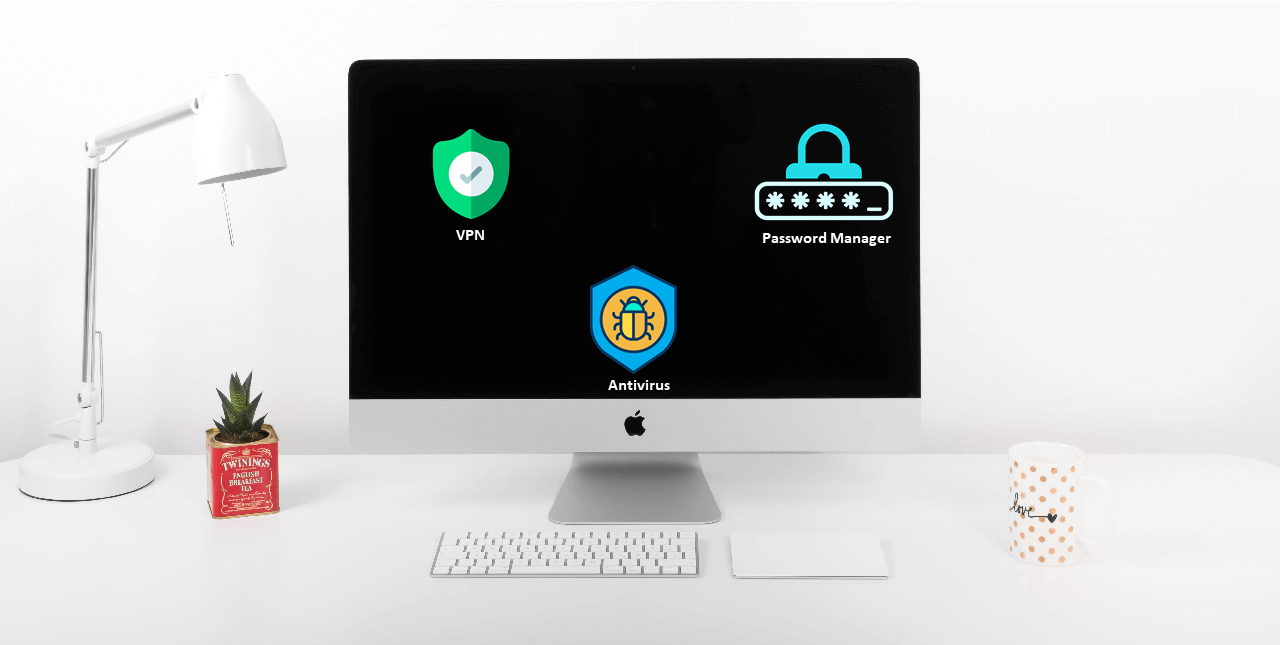
Virtual Private Network (VPN)
With a VPN, you can keep your online experience totally confidential by leaving no trace of what you browsed online. However, not all VPNs are the same and nor do they all have the same technologies and features. You will need to check the features before you choose one.
Your Mac may not be safe when you use a public WiFi hotspot, in your office or a cafe. It is easy for hackers to spy on the data that is transferred and will be able to view everything you do on the web. This is one reason why many use a VPN as it will help encrypt your connection and keep you private online.
Not only will a VPN prevent your ISP from seeing your online activity, but it will also prevent websites you browse from seeing your IP address. A VPN will also help overcome internet censorship. Though MacOS X and MacOS come with a built-in VPN, you can also go for an application-level VPN for Mac that comes with an app you can run on your Mac.
Free VPNs are available but there are some that sell users’ personal data so it is wise to go for a premium plan. Here are some of the best VPNs for Mac.
Extra Cybersecurity
To make sure your Mac is safe, make sure your Mac OS software is up to date. The next step is to get good antivirus software for your Mac. Ensure that this antivirus will block ads and viruses and protect your Mac from malware and ransomware attacks.
The following are some of the best antivirus software for Mac.
- Bitdefender Antivirus for Mac
- Kaspersky Internet Security for Mac
- Norton Security for Mac
- Trend Micro Antivirus for Mac
- Avast Security for Mac
Password Managers
- contain at least 15 characters that include letters, numbers and special characters.
- have multiple, hard to guess words.
- be unique – don’t use the same password for different logins.
But it is not so easy to create complex passwords for each login and remember them. It could be confusing. Likewise, writing them down on a piece of paper is not a good idea either. You might wonder what is the best way to create and store passwords.
Here’s where a password manager comes into play. A password manager is a tool that is designed to reduce the burden of creating and storing passwords. If you are unable to create a longer, stronger password for your Mac, you can do that with the help of a password manager.
This tool will help create complex and strong passwords and also save them for you so that you do not have to remember your passwords.
The following password managers for Mac are worth considering
- 1Password
- Dashlane
- Keychain
- LastPass
- KeypassX
User’s Security Initiatives
Apart from getting a security tool, there are some precautions the users need to take to ensure privacy. In addition to the above, the following will also help you keep your Mac secure.
- Protect your Mac with a password
- Keep your Mac updated
- Don’t install apps you don’t trust
- Clear your browser cache often
- Make sure the firewall is switched on
- Beware of phishing emails – don’t open email attachments from people you don’t recognize
- Lock your Mac when you are away
Conclusion
However, VPN tops the list as it will mask your location and is considered to be the #1 privacy tool.
Important Resources to Read
- Top 7 Ways to Enhance the Security of Your Home Wi-Fi Network
- 7 Tips to Keep Your Child Safe Online From Bullies & Other Security Threats
- Top 10 Tips for Mobile Phone Security
- Benefits Using VPN for Business
- How Can Your Business Handle the Risks Arising from a VPN?
- 7 Tools to Stay Completely Anonymous Online
- Should You Use a VPN at Home or Not?




