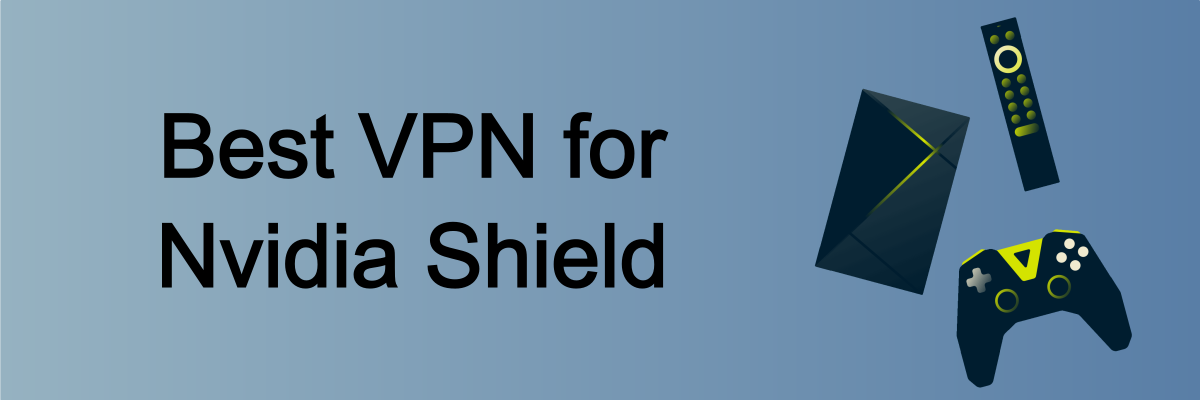
What is the Nvidia Shield TV?
One of the most advanced streaming devices, Nvidia Shield, runs on Android TV software. This fully-featured streaming box allows users to watch entertainment media in 4K HDR quality. Smart features like Google Assistant work well with Nvidia Shield. This device is a perfect choice to watch Live IPTV and to stream TV shows and movies. You can use this device to stream games from a compatible PC and also play games you have downloaded already.
You can enjoy all the Google Play Store features on Nvidia Shield as it is an Android TV device. Apps like Netflix, Amazon Prime, etc., can be downloaded on this device. This shows there will be no shortage of entertainment on your Nvidia Shield.
Apps that Work Well With Nvidia Shield
You can enhance your streaming experience on Nvidia Shield with the following apps.
- GeForce Now
- Netflix
- Hulu
- Amazon Prime
- Kodi
- Sling TV
- Fox Now
- CBS
- Showtime
- HBO Now
- Pluto
- Plex
Top Five VPNs for Nvidia Shield
- NordVPN
- Surfshark
- Express VPN
- PureVPN
- Atlas VPN
NordVPN – Out #1 recommendation for Nvidia Shield
Our top recommendation for Nvidia Shield, NordVPN, comes with an excellent server network and offers great connection speeds. Its device compatibility, lightning-fast speeds, and best-in-class security features make this VPN our top choice for Nvidia Shield.
NordVPN is a zero-logs VPN service, which means, no matter what, your personal data and your browsing history, etc., will never be tracked or stored. Unique security features that this VPN offers include split tunneling, kill switch, double VPN, onion over VPN, private DNS, DNS leak protection, obfuscated servers, and ad and malware blocker.
NordVPN offers speeds fast enough to play competitive games online and to stream shows and movies in HD online. You can seamlessly torrent all your favorite files, as well. Likewise, there is no limit on the bandwidth, which means unlimited streaming, torrenting, gaming, and browsing are allowed.
- 5200+ servers in 62 countries
- Use up to 6 devices
- Next-generation Encryption
- Double VPN Feature
- Strict no-logs policy
NordVPN operates in over 60 countries and it has 5000+ servers. This vast server network is great for accessing all blocked websites, games, and streaming services. It works well with popular geo-restricted streaming services like Netflix US, BBC iPlayer, HBO GO, Hulu, Amazon Prime Video, Disney+, Sling TV, Fox Sports, and more. The same applies to geo-blocked games like PUBG, League of Legends, Fortnite, etc. You can unblock almost anything with this VPN.
NordVPN apps are available for devices and platforms like Windows, Android, iOS, Linux, Android TV, Mac, and you can configure NordVPN on routers, as well. You can also secure your Playstation, Xbox, Firestick, Kindle Fire, and more with NordVPN.
All its subscription plans come backed by a 30-day money-back guarantee. During this 30-day period, you can connect to any of its servers and use all its premium features for free. Learn more by checking out our detailed NordVPN review.
Surfshark VPN – Good budget-friendly choice for Nvidia Shield
Our next recommendation for Nvidia Shield, Surfshark VPN, operates 3200+ servers in over 65 countries. Its good server network and device compatibility make it an excellent choice for Nvidia Shield and other platforms and devices like Android, iOS, Mac, Windows, FireTV, Linux, and more. In addition, you can secure all devices you connect to the internet by configuring the VPN on your router.
This VPN possesses excellent device compatibility and is excellent at unblocking popular streaming services like HBO GO, Netflix US, UK, etc., Hulu, Amazon Prime Video, Disney+, Sling TV, NBC Sports, BBC iPlayer, and more. You are free to stream as much as you wish as this VPN does not pose a monthly or a daily limit on the bandwidth its users can consume.
Similarly, Surfshark VPN is one of the few VPN services that allows unlimited simultaneous connections and lets its users secure all the devices they use with the VPN. Its super-fast speeds are good enough for gaming, streaming, browsing, and torrenting.
- Connect unlimited Devices
- AES-256-GCM encryption
- IP & DNS leak protection
- Unlimited bandwidth
- Free Browser Extensions
- Strict no-logs policy
On the security front, Surfshark VPN offers features like CleanWeb, Bypasser, kill switch, DNS leak protection, Camouflage mode, NoBorders mode, and more. Likewise, it comes with secure protocols like IKEv2/IPsec and OpenVPN.
Surfshark VPN lets users test its services by offering a 30-day money-back guarantee. To know more, you can read our detailed Surfshark VPN review.
ExpressVPN – Fastest VPN with excellent security features for Nvidia Shield
ExpressVPN, our next top pick for Nvidia Shield, definitely leads the pack on speed and is the best choice for a lightning-fast streaming experience. This VPN has apps for multiple devices and platforms like Mac, Linux, iOS, Windows, and more and it is compatible with Nvidia Shield and Shield TV Pro. This fastest VPN works well with Android TV streaming devices, including all versions of Nvidia Shield like Shield TV (2015) rectangular, Shield TV (2019) cylinder, etc.
This VPN is sure to keep your online experience secure and anonymous no matter what you do online. Whether you stream your favorite shows or play games, you can enjoy all the security advantages of the VPN on your Nvidia Shield. This VPN comes with a simple-to-use interface and you can set it up in just a few minutes on any device.
ExpressVPN has a huge server network and you can connect the device you use to any server of your choice. It boasts servers in over 94 countries in 160+ locations. This VPN makes sure its users get the fastest speeds possible and it often optimizes its servers for speed. It offers stable and reliable connections on all your devices. You are free to connect up to five different connections and enjoy and enjoy all your favorite content.
- 160 server locations
- Network Lock kill switch
- Zero-knowledge DNS
- VPN split tunneling
- Stream Sports online
When it comes to security, ExpressVPN secures data with industry-leading 256-bit AES encryption and offers other features like network lock kill switch, DNS leak protection, split tunneling, private DNS, and Threat Manager. It also features a next-gen protocol, Lightway, that will give its users a secure, faster, and better VPN experience.
If this VPN interests you, you can go ahead and test its services for free using its money-back guarantee. Learn more by checking out our detailed ExpressVPN review.
PureVPN – Great choice for Nvidia Shield that offers fast connections
It is a zero-logs VPN service provider that comes with excellent security features like 256-bit encryption, VPN kill switch, DNS leak protection, DDoS protection, DNS leak protection, IPv6 leak protection, web RTC leak protection, P2P protection, split tunneling, and more. This VPN will fully encrypt your connection and make sure your data never gets leaked.
This highly-rated VPN has a good server network of over 6500 servers in 78+ countries across the globe. All these servers are great for streaming and unblocking blocked content. This means you will never face issues unblocking streaming services like Netflix US, BBC iPlayer, HBO, Amazon Prime Video, Fox Sports, EuroSportPlayer, Sky Go, NBC Sports, FuboTV, and more.
- 6500+ Secure Servers
- 3 Million+ Satisfied Users
- 10-Multi Logins
- One-click Software
- 31-Day Refund Policy
- 24/7 Customer Support
PureVPN is an excellent choice for streaming applications like Nvidia Shield and it is also compatible with other platforms and devices like Mac, Android, iOS, Windows, Linux, Firestick, Android TV, Kodi, and routers.
There is a money-back guarantee to test PureVPN for free. Our PureVPN review has detailed information on PureVPN and its features, which you can check to know more about this VPN.
Atlas VPN – Works well with Nvidia Shield and other streaming platforms
Atlas VPN’s 750 fast servers in 39 locations, robust security features, and excellent device compatibility make it a great choice for Nvidia Shield. It is compatible with most platforms and devices like Windows, Mac, Android, iOS, Amazon Fire TV, and Android TV, as well.
This VPN boasts a broad network coverage, which is great for unblocking geo-restricted content. With its worldwide server network, streaming comes easy from across the globe. You can effortlessly unblock streaming services like Netflix US, HBO GO, Hulu, Amazon Prime Video, Disney+, Fox Sports, TSN, NBC, and more.
It offers the highest level of anonymity and security by offering security features like 256-bit encryption, ad and malware blocker, split tunneling, tracker blocker, private DNS, kill switch, and military-grade encryption. For seamless browsing and streaming experience, it uses one of the most secure protocols, the WireGuard protocol.
- 750+ servers worldwide
- Unlimited number of devices
- Block trackers and ads
- Military-grade encryption
- 24/7 Support
No logs are stored, no matter what. You can get the security and privacy you deserve with this VPN. You can secure all the devices you and your family members use, as this VPN does not limit the number of simultaneous connections. It offers decent speeds and unlimited bandwidth for lag-free streaming, gaming, torrenting, etc.
All these features make this VPN a great budget choice for all your online activities. You can test all its features using its free trial. In addition, there is also a money-back guarantee. Learn more by reading our detailed Atlas VPN review.
How to Set Up a VPN on Nvidia Shield
You can make your Nvidia Shield more secure and unblock geo-blocked content by using a trustworthy VPN. The process of setting up a VPN on Nvidia Shield is quick and simple. Here are the steps you will need to follow to set up a VPN on Nvidia Shield.
- Choose and subscribe to a VPN service that you feel suits your needs
- Visit the Google Play Store and download the VPN service’s Android APK.
- Install the app and launch it.
- Log in using your user name and other login credentials.
- You can now connect to any server and start using the VPN on your Nvidia Shield.
Why Do You Need a VPN With Nvidia Shield TV?
Using a VPN on Nvidia Shield will let you access geo-blocked content and also secure your privacy online. Most content you wish to access through Nvidia Shield may not be available across the globe and it will be geo-blocked. You may not be able to access content available in a different region from your country if the content you are trying to access is geo-restricted to a specific region.
A VPN will let you access all such blocked content by letting you connect to one of its secure servers. Likewise, it will allow you to access all the services Nvidia Shield offers. All you need is a VPN that has an extensive server network and that comes with great unblocking capabilities. Security features matter a lot too. Make sure the VPN comes with features like kill switch, split tunneling, DNS leak protection, etc. Likewise, VPNs that come with unlimited bandwidth are great for streaming as you can stream as much as you wish.
With a lot of VPNs available on the market, you might think all the VPNs offer similar services, which is not true. Free VPNs do not offer the same services the premium VPN services offer. Likewise, free VPNs do not allow multiple parallel connections and do not grant unlimited bandwidth. So, it is wise to go for a premium VPN service. If you wish to try the services before you pay, you can use the VPN’s money-back guarantee to test its services for free.
Summary
Millions across the globe trust and use VPNs to secure their online privacy and anonymity. Using a VPN on Nvidia Shield will help enhance your online privacy and let you access geo-blocked content. We hope this article helped you pick the right VPN for Nvidia Shield TV.
VPN services often offer discounts on their subscription plans. To make it easy for you to get the best VPN offer, we have listed the best VPN offers on our page titled VPN Coupon Code, Deals, Promo Codes. Similarly, if you wish to know which is the best VPN for Netflix, Amazon Prime Video, HBO GO, and other streaming services and how to secure your gadgets using a VPN, you can check out our VPN blog.